Noël est une saison romantique et amusante.

CADEAU POUR ENFANTS

 Découvrez plus de cadeaux
Découvrez plus de cadeaux
Cadeau pour les amis

Découvrez plus de cadeaux
En tant que passionné d'électronique, de programmation et de bricolage, nous avons partagé de nombreuses œuvres de bricolage liées à Noël.
Faites défiler vers le bas et vous trouverez de nombreuses vidéos intéressantes sur les travaux de bricolage de Noël.
REGARDEZ ET APPRÉCIEZ !
Projet n°1 – Sapin de Noël coloré

LISTE DU MATÉRIEL
Programmation
Lien MakeCode : https://makecode.microbit.org/_hw0aRP4DeJe5
Projet n°2 – Voiture cadeau Spider

LISTE DU MATÉRIEL
Kit de construction Superkit 16 en 1 *1
Programmation

Projet n°3 – Carte de Noël

LISTE DU MATÉRIEL
Projet n°4 – Tout le monde a un chapeau de Noël

LISTE DU MATÉRIEL
Kit de construction Superkit 16 en 1 *1
Programmation
Code de marque de l'avion :

Avion MicroPython :
à partir de l'importation de microbits *
importer de la musique
importer superbit
importer microbit
importer des néopixels
avion = Image("00090:09090:99999:09090:00090")
affichage.show(avion)
np = néopixel.NeoPixel(pin12, 4)
tant que Vrai :
musique.play('E4:4')
superbit.motor_control(superbit.M1, 255, 0)
np[0] = (255, 0, 0)
np.montrer()
musique.play('E4:4')
superbit.motor_control(superbit.M1, 255, 0)
np[1] = (0, 255, 0)
np.montrer()
musique.play('F4:4')
superbit.motor_control(superbit.M1, 255, 0)
musique.play('G4:4')
np[2] = (0, 0, 255)
np.montrer()
superbit.motor_control(superbit.M1, -255, 0)
musique.play('G4:4')
np[3] = (255, 255, 0)
np.montrer()
superbit.motor_control(superbit.M1, -255, 0)
musique.play('F4:4')
np[0] = (255, 255, 255)
np.montrer()
superbit.motor_control(superbit.M1, -255, 0)
musique.play('E4:4')
np[1] = (255, 0, 255)
np.montrer()
superbit.motor_control(superbit.M1, 255, 0)
musique.play('D4:4')
np[2] = (0, 255, 255)
np.montrer()
superbit.motor_control(superbit.M1, 255, 0)
musique.play('C4:4')
np[3] = (255, 0, 0)
np.montrer()
superbit.motor_control(superbit.M1, -255, 0)
musique.play('C4:4')
np[0] = (0, 255, 0)
np.montrer()
superbit.motor_control(superbit.M1, -255, 0)
musique.play('D4:4')
np[1] = (0, 0, 255)
np.montrer()
superbit.motor_control(superbit.M1, 255, 0)
musique.play('E4:4')
np[2] = (255, 255, 0)
np.montrer()
superbit.motor_control(superbit.M1, 255, 0)
musique.play('E4:6')
np[3] = (0, 255, 255)
np.montrer()
superbit.motor_control(superbit.M1, 255, 0)
musique.play('D4:2')
np[0] = (255, 0, 0)
np.montrer()
superbit.motor_control(superbit.M1, -255, 0)
musique.play('D4:2')
np[1] = (0, 255, 0)
np.montrer()
superbit.motor_control(superbit.M1, -255, 0)
microbit.sommeil(500)
musique.play('E4:4')
superbit.motor_control(superbit.M1, -255, 0)
musique.play('E4:4')
np[2] = (255, 255, 255)
np.montrer()
superbit.motor_control(superbit.M1, 255, 0)
musique.play('F4:4')
np[3] = (255, 255, 0)
np.montrer()
superbit.motor_control(superbit.M1, 255, 0)
musique.play('G4:4')
np[0] = (0, 0, 255)
np.montrer()
superbit.motor_control(superbit.M1, -255, 0)
musique.play('G4:4')
np[1] = (0, 255, 0)
np.montrer()
superbit.motor_control(superbit.M1, -255, 0)
musique.play('F4:4')
np[2] = (255, 0, 0)
np.montrer()
superbit.motor_control(superbit.M1, 255, 0)
musique.play('E4:4')
np[3] = (255, 0, 255)
np.montrer()
superbit.motor_control(superbit.M1, 255, 0)
musique.play('D4:4')
np[0] = (0, 255, 255)
np.montrer()
superbit.motor_control(superbit.M1, -255, 0)
musique.play('C4:4')
np[1] = (255, 255, 0)
np.montrer()
superbit.motor_control(superbit.M1, -255, 0)
musique.play('C4:4')
np[2] = (0, 255, 0)
np.montrer()
superbit.motor_control(superbit.M1, 255, 0)
musique.play('D4:4')
np[3] = (255, 0, 0)
np.montrer()
superbit.motor_control(superbit.M1, 255, 0)
musique.play('E4:4')
np[0] = (255, 255, 255)
np.montrer()
superbit.motor_control(superbit.M1, -255, 0)
musique.play('D4:6')
np[1] = (255, 0, 255)
np.montrer()
superbit.motor_control(superbit.M1, -255, 0)
musique.play('C4:2')
np[2] = (0, 255, 255)
np.montrer()
superbit.motor_control(superbit.M1, 255, 0)
musique.play('C4:2')
np[3] = (0, 255, 0)
np.montrer()
superbit.motor_control(superbit.M1, 255, 0)
microbit.sommeil(1000)
Transporteur compétent MakeCode:

Avion MicroPython :
à partir de l'importation de microbits *
importer superbit
importer microbit
affichage.show(Image.HAPPY)
superbit.servo270(superbit.S1, 120)
tant que Vrai :
si button_a.is_pressed() est True et button_b.is_pressed() est False :
superbit.servo270(superbit.S1, 120)
elif button_a.is_pressed() est False et button_b.is_pressed() est True :
superbit.servo270(superbit.S1, 60)
elif button_a.is_pressed() est True et button_b.is_pressed() est True :
microbit.sommeil(50)
si button_a.is_pressed() est True et button_b.is_pressed() est True :
superbit.servo270(superbit.S1, 180)
Lien du tutoriel Transbot : http://www.yahboom.net/study/Transbot-jetson_nano
Projet n°5 – Détecteur de Noël

Projet n°6 – Coffret cadeau

LISTE DU MATÉRIEL
Programmation

Projet n°7 – Fête de Noël

LISTE DU MATÉRIEL
Programmation
Lien MakeCode : https://makecode.microbit.org/_AcwfLEb1VKMR