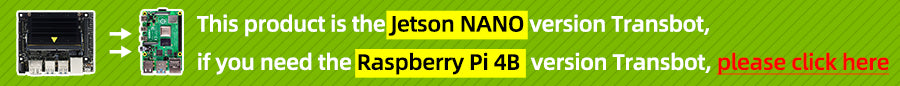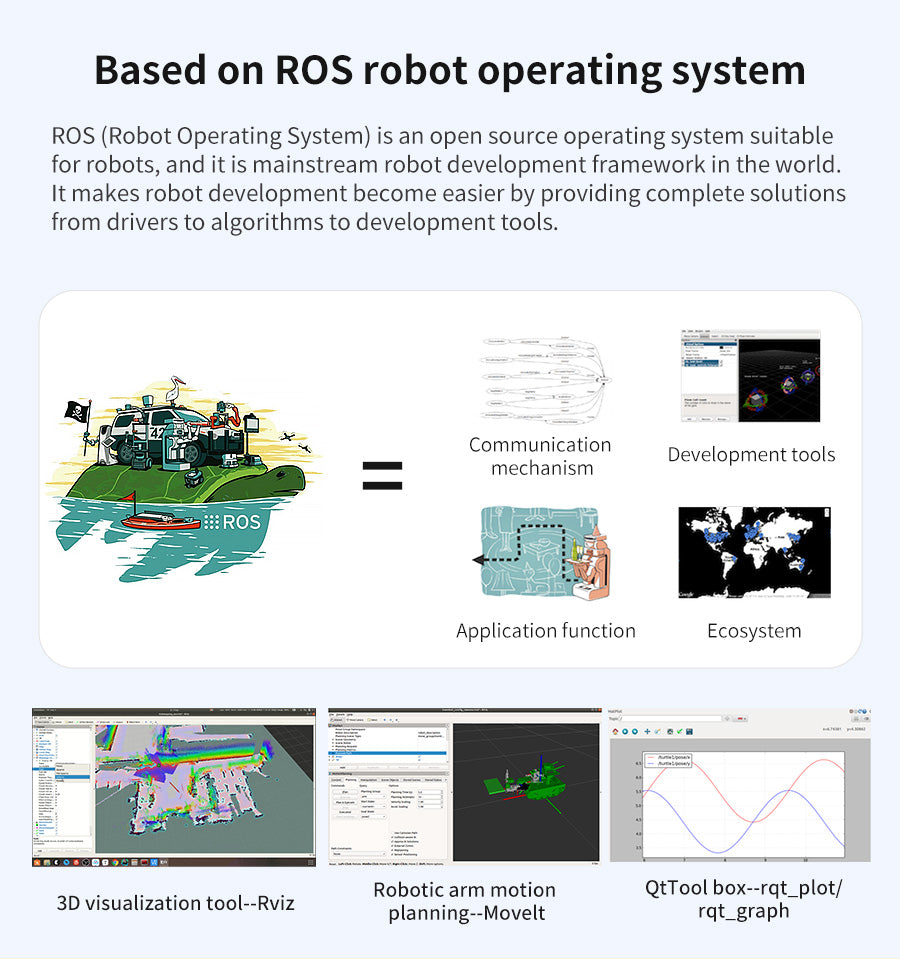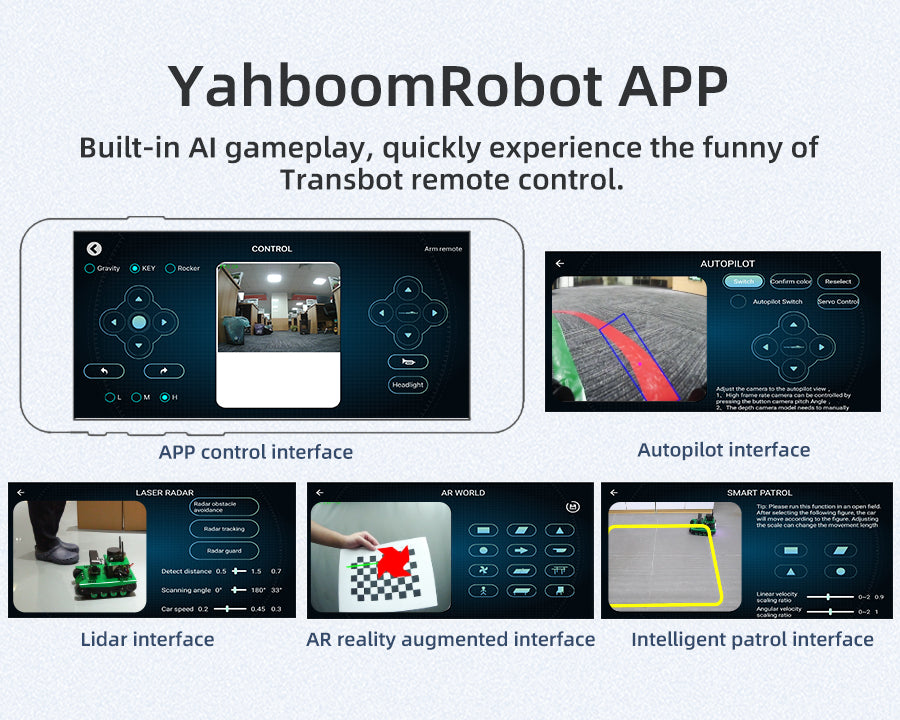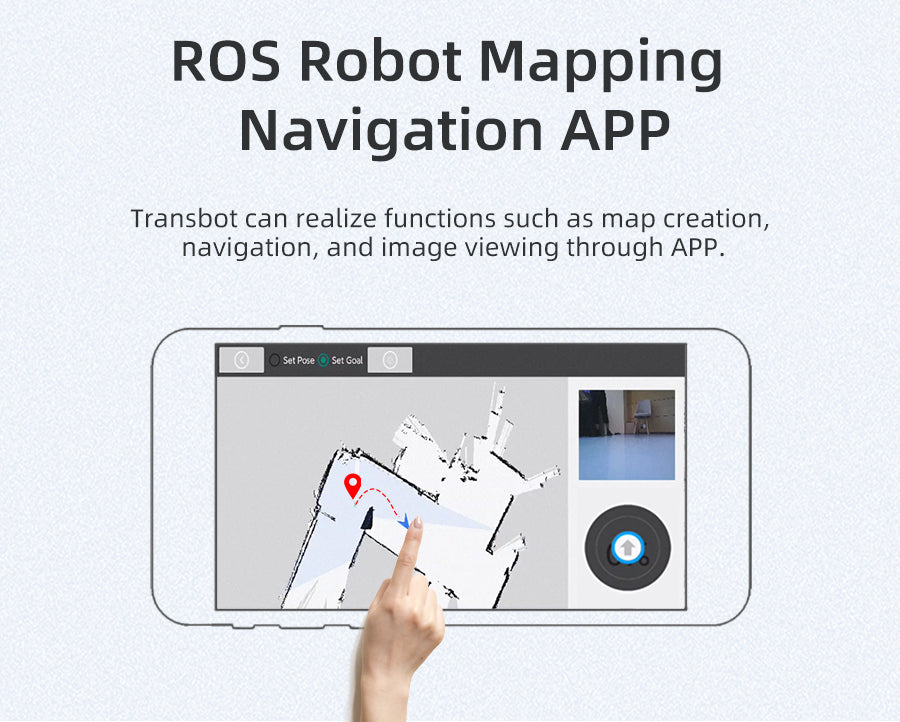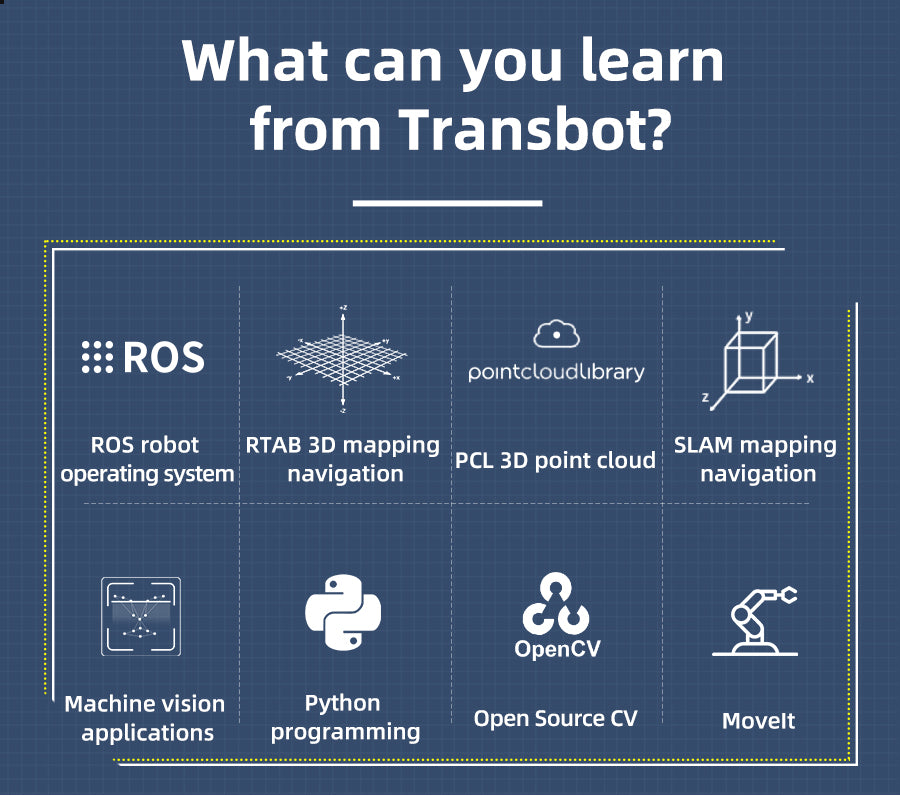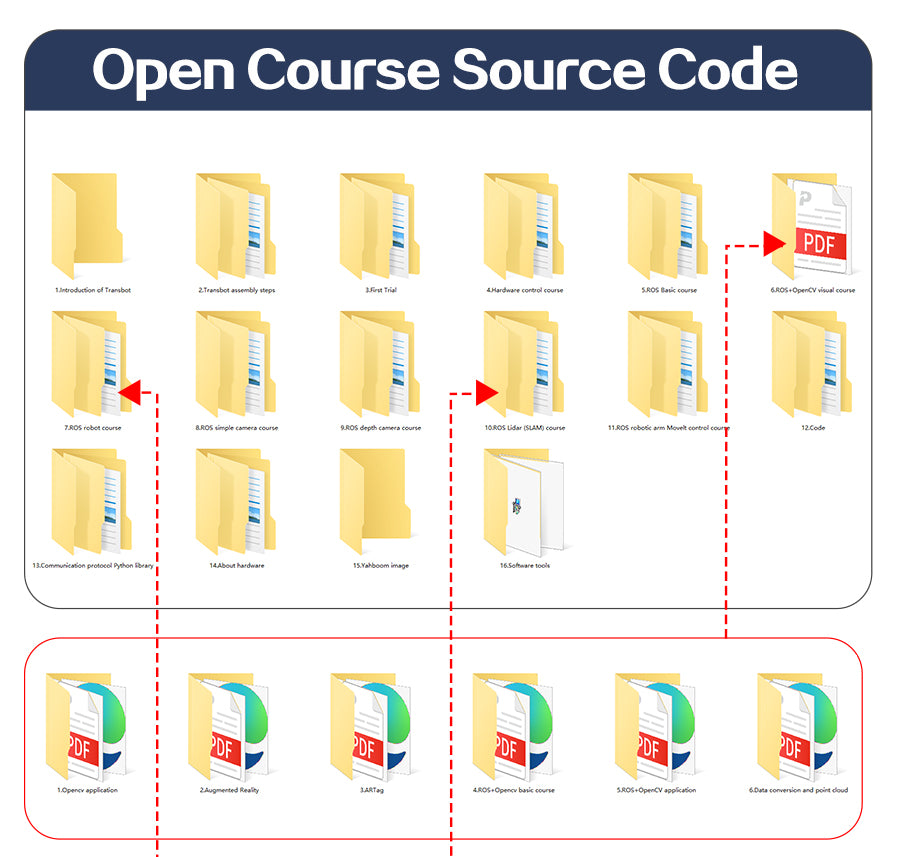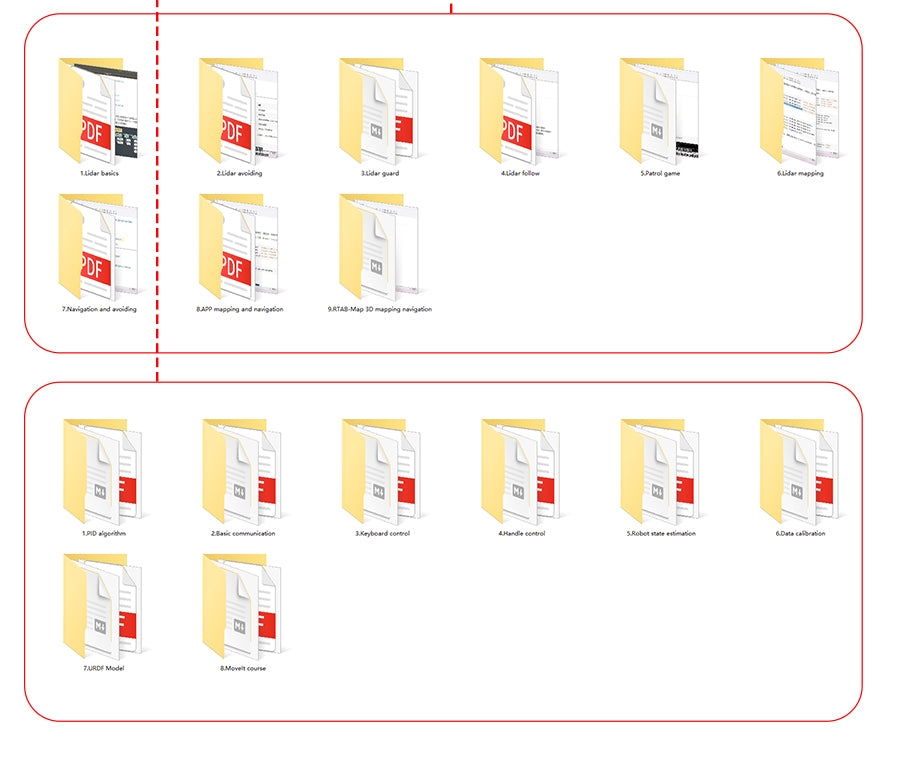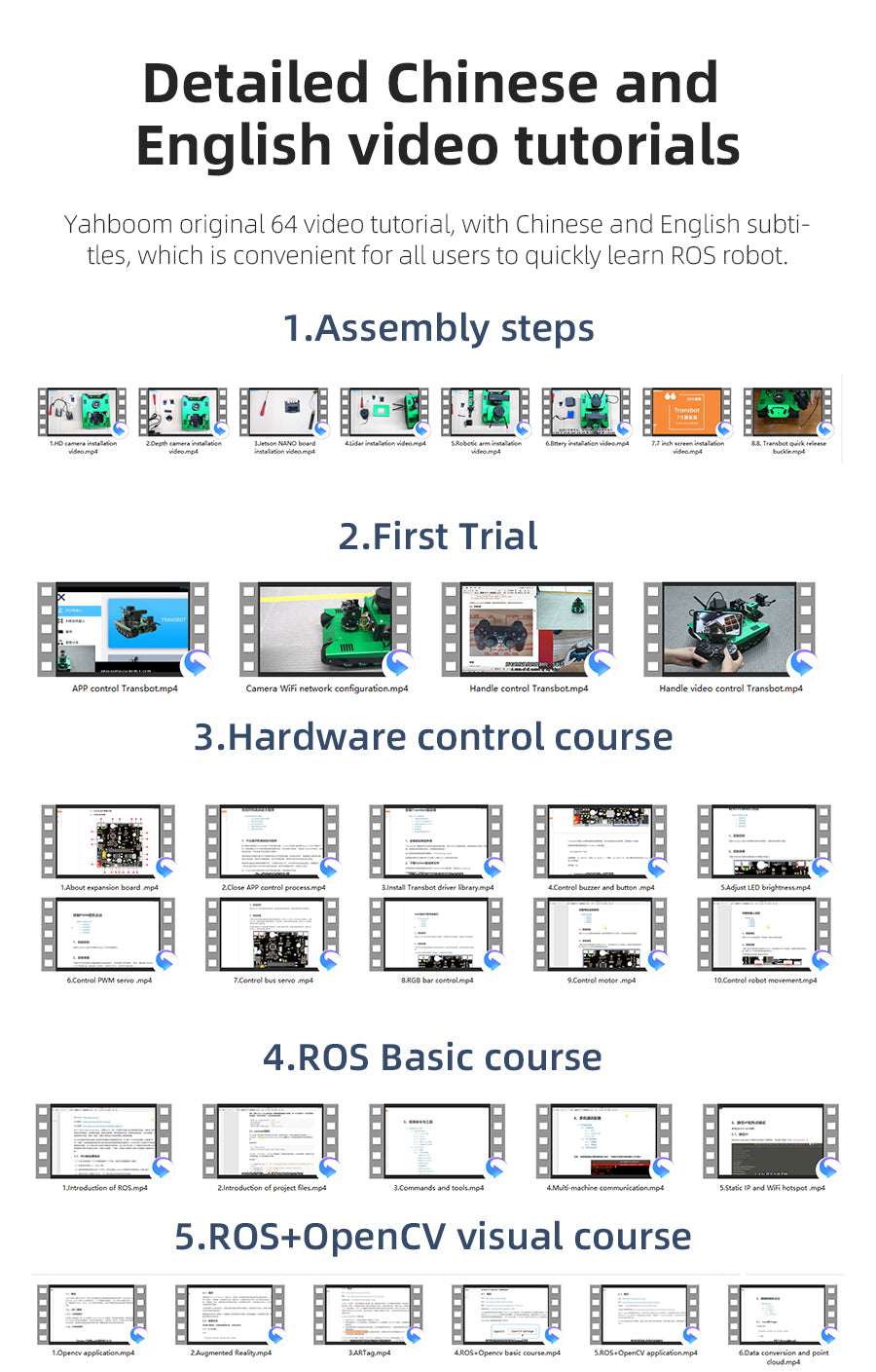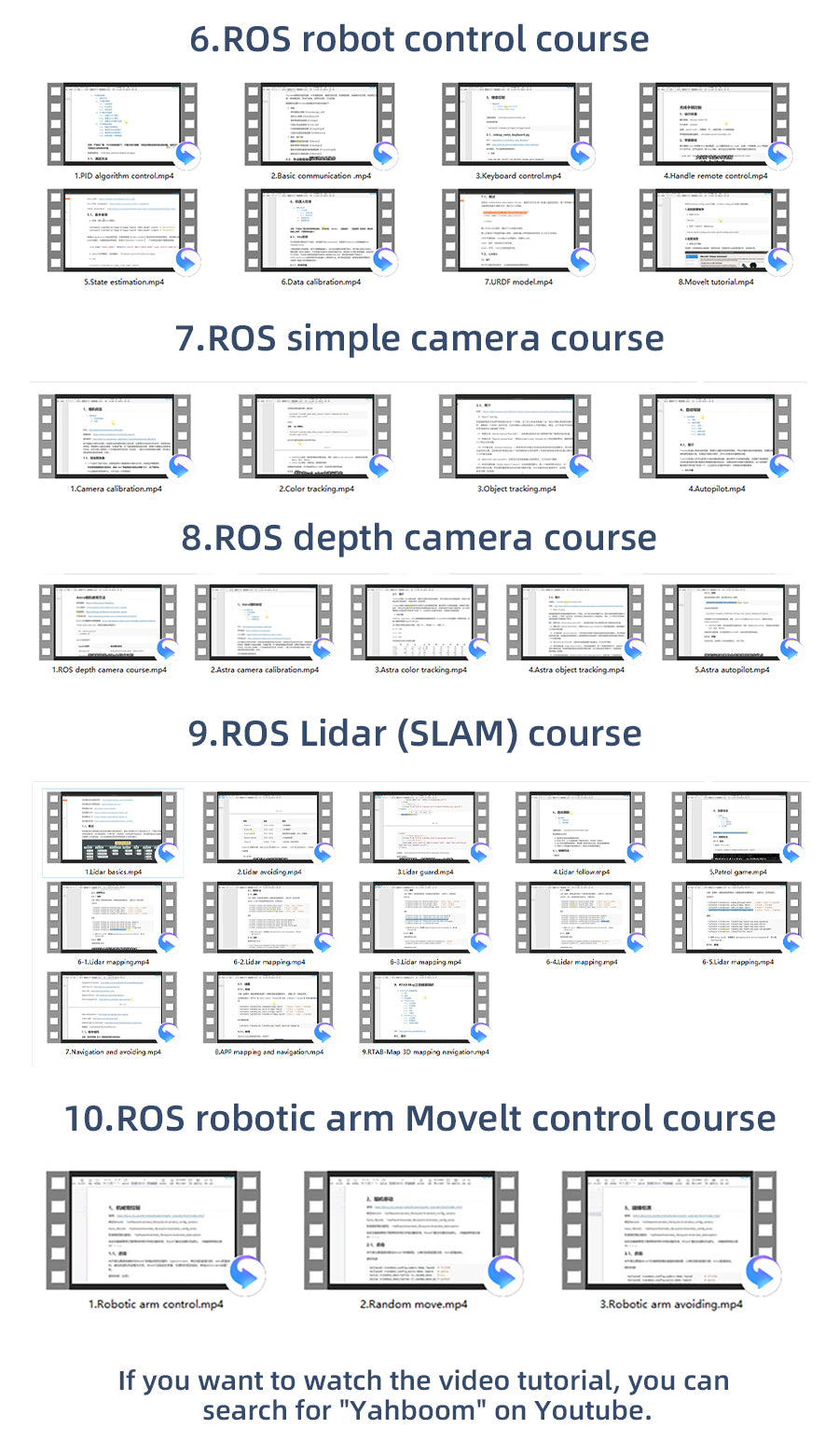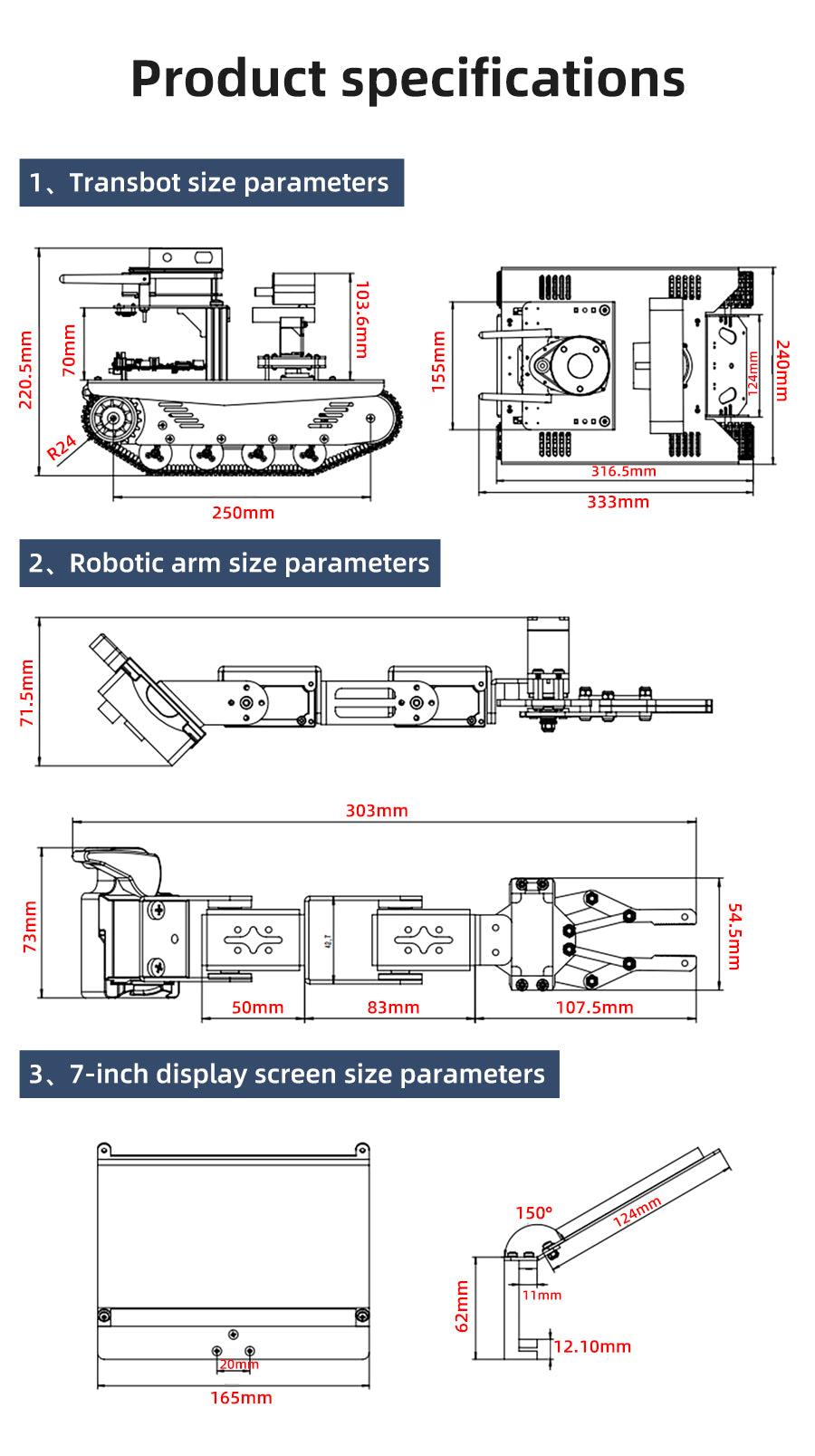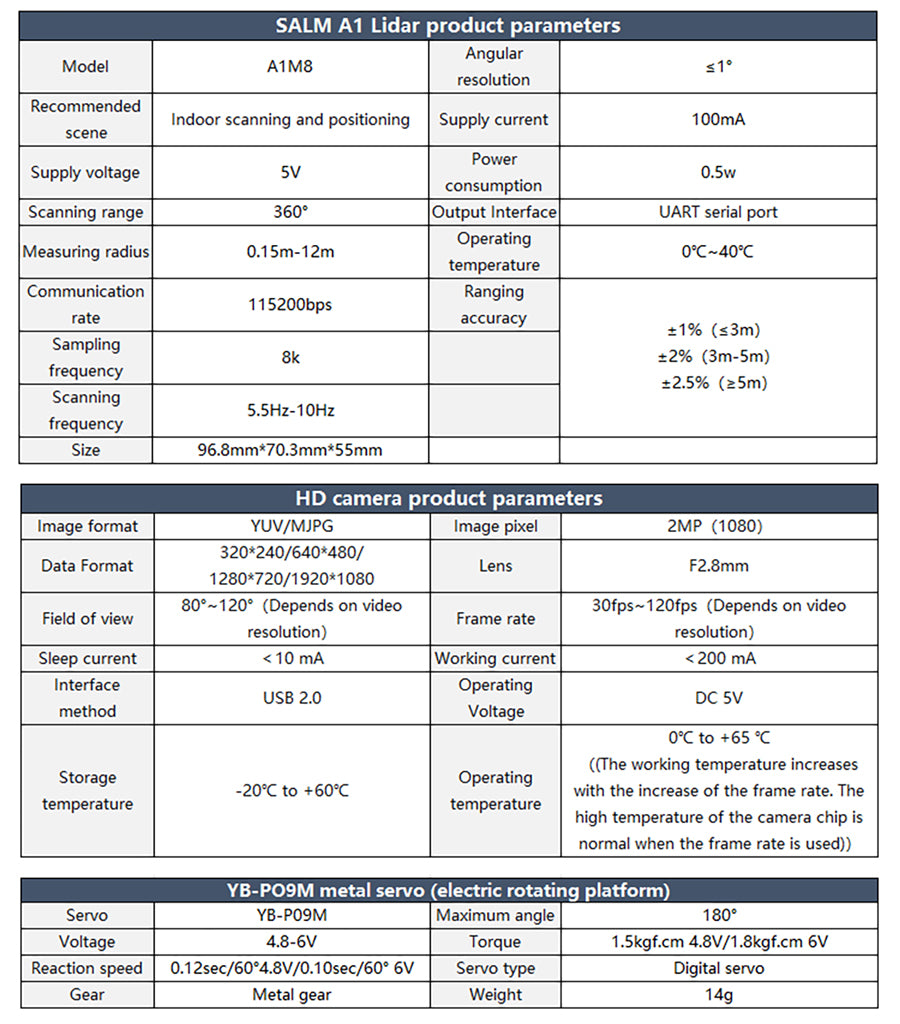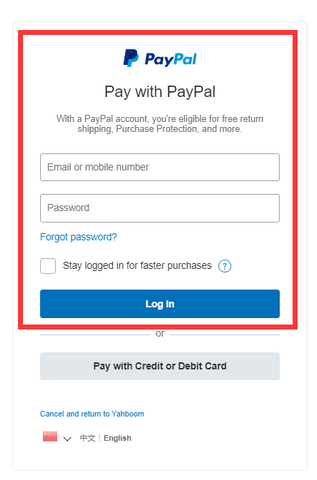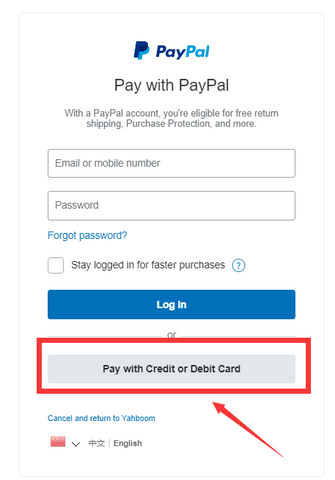-
It looks like there're some differences between Transbot and ROSMaster X3 in training courses provided by Yahboom websites, for example, there're deep learning courses for ROSMaster but none for Transbot,.
Also, there're several different Lidar analysis algorithms for ROSMaster but again none for Transbot.
Do these differences result from the HW or ROS capability of each robot? Could you please explain the training course differences between the two robots? These are really important to the users who want to test the detailed functions of the robots..
Looking forward to hearing from you soon before making any decision to place an order of either one of them?
Hello friend,
Thanks for your questions. Please check my reply.
1. Since the data processing is mainly performed by the core controller JetsonNANO or the Raspberry Pi board, it has nothing to do with the hardware of the robot car itself.
So when you use a Jetson NANO board in both Transbot and ROSMASTER, their computing and data processing capabilities are the same.
2. Regarding the radar, the radar that ROSMASTER can use, Transbot can also be used normally, which has nothing to do with the hardware of the robot car itself. We just added one more radar configuration for ROSMASTER, after all, some customers want to use a better radar.
3. Regarding the deep learning course, it is completely based on the operating system and has nothing to do with the hardware of the robot car itself. Transbot can also support deep learning. Just because we didn't provide the relevant tutorials.
Summary: The main difference between Transbot and ROSMASTER is the shape and structure. There are not many differences in functions, systems, courses. Even the content of many courses can be generic.
-
I was thinking of getting a the version without the depth camera and potentially buying a RealSense or better depth camera in the future and installing it. Would I able to do that without any major hardware changes. If so, would I need to buy a mounting bracket or additional part for it?
Hello friend,
Sorry for late reply. Therer are some time lag between us , so I didn't get back to you in time.
Of course, you can do that. If you want to use Depth camera in the future, you just need buy a install accessories package( which include two depth camera mount, one screw copper post pack). Don't need modify any other hardware changes. Don't worry.
You can buy install accessories package from us again in the future.
-
Approximately how fast can the robot move? How fast can it move carrying the maximum payload weight?
Hello Friend,
Thanks for your question.
1)This robot maximum payload weight 5KG.
2)The speed of the car is related to the frictional force of the ground, the motor, and the current battery voltage. We have not accurately measured its speed at present.
-
HI, am about to place an order, a few questions first:
1) Am i right in saying, once build by the user, its ready to use with all the code installed on the card, SO all the control functions (track and trace, lidar, scanning etc etc) are all working via the remote control or by the app?
2) The course's your have in transbot repository, these are there to learn how the robot does what it does and to expand programming in python? So you get a robot that does all the trick, but lets you learn how it does and expand the programming right?
3) Can i confirm you are able to copy the SD card and resort back to factory settings if for example i was programming it and messed up, worse case robot stops working as ive messed with the programming - Will i be able to plug in the original SD card and restore back to how i got it? So basically have a SD card from you, copy it and play about with programming with the copy?
Thanks for your question.
1) Except for 3D mapping and navigation, all the functions can be implemented on the APP. Of course, you can enter the system to implement these functions separately. Because the algorithm of 3D mapping navigation function is more complicated, you need to enter the system to complete this function.
2)Yes, You are absolutely correct.
3) Transbot's special operating system has been written into the SD card we provided, and you can use it directly.
If you mess up the system, a card reader is provided in our kit. You can also download Transbot's special operating system files on the website. You can rewrite the operating system to the SD card at any time.
And we will also provide professional technical support And after-sales service.
-
Hi there, I'm very interested on your robot. Quick question : I would like the robot to follow someone walking autonomously (while avoiding other people or objects or walls). Is the lidar following function enough ? I don't understand clearly what functionality the depth camera adds ? (specifically in actively following somebody).
Additional question : what is the robot maximum payload (if there is any) ?
Thanks a lot
Hi Friend, sorry for late reply. There are some time difference, so i didn't reply you on time.
1. Yes. As shown on our video, robot can follow someone walking autonomously (while avoiding other people or objects or walls).
2. Depth camera can complete 3D vision scanning-related functions. For example, combined with lidar can realize 3D vision mapping navigation. If there is no depth camera, the robot can only complete 2D mapping navigation through lidar.
3. Transbot robot maximum load 5KG.
-
Do you have a URDF model file for the Transbot?
Can I control it directly with Python?
URDF file has been included in the ROS sys tem image file we provided,
Path: software/transbot_library/src/transbot_description/urdf
We developed this robot through the Python programming language, so you can use Python to control it.
-
Hi there, Could this be used up to a distance of 100m, in the forest (for example), with no wifi available (maybe just a cellphone). Is there any sort of lantern or system to give some light in dark scenarios?
Thank you
Thanks for your questions.
Transbot can automatically launch a WiFi hotspot. As long as your phone is connected to this WiFi hotspot, you can remotely control Transbot via your phone.
If you want to use dark scenarios, you can choose HD camera, it comes with two high-brightness searchlight.
However, the radius of 100m is too large for the WiFi hotspot of the car to cover such a wide range.
-
Can i attach my DOFBOT robotic arm (or part of it) to this transbot? and it would work with DOFBOT robotic arm software
Thanks for your question.
1) About programming and hardware circuits, DOFBOT robotic arm and Transbot vehicle-mounted robotic arm use the same metal servo, and they use the same driving method, so the codes used to control the robotic arm servo are same.
2) About control software, Transbot and DOFBOT are not using a remote control APP, their communication protocols are also different, and they cannot be used in common with each other. DOFBOT has a dedicated PC software, but we have not developed such a remote control method for Transbot.
3) About structure, a special buckle is used between Transbot vehicle-mounte robotic arm and Transbot robot. This buckle is not suitable for DOFBOT, so we cannot fix DOFBOT or a part of it on the Transbot robot.
-
I have the same question as the previous person. Does the Depth Camera have the same video performance (resolution, frame rate, quality, etc.) as the HD camera? Can you buy both the HD Camera and the Depth Camera?
Thanks for your questions.
HD camera and depth camera have different performance (resolution, frame rate, quality). For their detailed parameters, you can click 【View more】 on the 【Description】 page of the product, and view the specific parameters of the camera at the end.
If you want to get HD camera and depth camera at the same time, you can purchase the depth camera version Transbot, and pay an additional $50 to get a HD camera package.
You can contact me by email or WhatsAPP, and I will create an order for the high-definition camera for you.
E-mail: market@yahboom.com
WhatsAPP: +8618682378128
-
Does the Depth Camera have the same video performance (resolution, frame rate, quality, etc.) as the HD camera?
Can you buy both the HD Camera and the Depth Camera?
Thanks for your questions.
HD camera and depth camera have different performance (resolution, frame rate, quality). For their detailed parameters, you can click 【View more】 on the 【Description】 page of the product, and view the specific parameters of the camera at the end.
If you want to get HD camera and depth camera at the same time, you can purchase the depth camera version Transbot, and pay an additional $50 to get a HD camera package.
You can contact me by email or WhatsAPP, and I will create an order for the high-definition camera for you.
E-mail: market@yahboom.com
WhatsAPP: +8618682378128
-
I am a big fan of yahboom products! Can you turn off the lidar when near it? I take it the spinning thing is Lidar, Does the depth camera have simple passive stereo or also has lidar or generate EM wave?
Hello friend, thanks for your support to Yahboom products.
As you said, the lidar is spinning on the robot. When approaching, you can choose to close it.
This depth camera has no electromagnetic waves. It mainly detects 3D objects through infrared and combines lidar to detect plane distances to complete 3D mapping navigation.
Any other problems, contact us again, we will reply you ASAP.
-
I would like to ask for detailed information about the batteries used in Yahboom robots.
Could you please provide the full specifications and details of the batteries, including anything related to their performance, design, and usage conditions?
I would also like to know whether the batteries used in other Yahboom robot models can be safely used with different Yahboom robots.
hi, please kindly check the following image and the 4400mah battery can be used in transbot se robot car, if you need more information please emial directly : market@yahboom.com
-
Is this robot support for ROS2?
Hello friend,
Sorry for late reply. It is 9:00 am for China. I just start to work.
Transbot didn't support ROS2.
Currently, the following robot support ROS2.
-
Can the robot be connected to existing Wi-Fi networks. If not, what is the range like
Hello friend, Sorry for late reply.
Yes. this robot can connected to existing Wi-Fi networks. For example, your WiFi at home, your company's WiFi, or the hotspots activated on your phone
-
Is that possible to add the voice recognition module from x3 to the transbot? Forthermore, is it possible to use xavier nx instead of nano on the transbot?
Hello friend,
Thanks for your question.
1. Voice recognition module use USB serial communication. It can be used on Tranabot, but we didn't provide related tutorials.
2. At present, we do not provide any tutorials or related materials for using NX on Transbot. And we haven't conducted any relevant tests either.