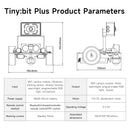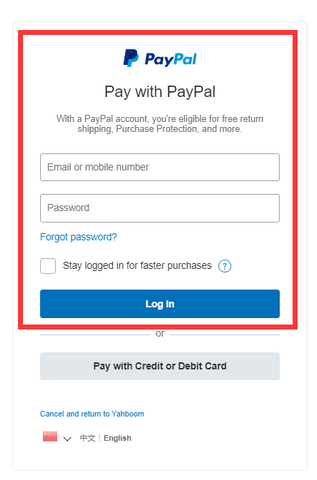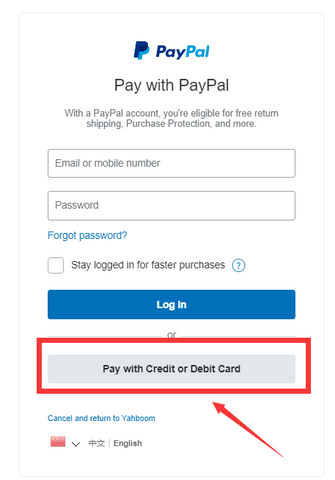Description
Shipping & Delivery
Payment & Security
QUESTIONS & ANSWERS
-
Is there a compatible extension in https://makecode.microbit.org/ for Tiny:bit smart robot car?
Hello firend,
Thanks for your question. Tinybiut extension link: https://github.com/YahboomTechnology/Tiny-bitLib
If you have any questions when using. contact us by E-mail, Our technical support will reply you as soon as possible. -
is it possible to program the tiny without micro bit? what can I do with the tiny bit car without microbic
Hello Friend,
Thanks for your questions.
The Microbit is like the brain of the car, without the Micro:bit the car will not work properly. -
can I control the car with a micro bit on a joystick from a different company?
Yes. You can do that.
The remote control process is mainly achieved through the wireless function between two Microbit boards, so even if you use different brands of handles and carts, you can achieve remote control. -
do we get the battery too
Yes, if you purchase it on our website, you can got the battery
-
Hi Is this compatible with the first version of BBC Microbit
Yes. this car compatible with Micro:bit V1/V2.
-
Hello! Is there some input left to add another sensor?
Thanks for your question.
This car comes with many sensors, such as ultrasonic, infrared remote control receiver, sound sensor, tracking sensor and so on. We have reserved 4 alligator clip ports at its tail, which can be used to connect other sensors. I
If you want to carry out more extended experiments, we recommend you to use this car, it has more interfaces for external module.
Link: https://category.yahboom.net/products/bitbot -
¿Does the product provides any way to charge de battery? and how .
Thanks for your question.
This product is powered by a rechargeable lithium battery. The kit includes a Micro USB cable for charging and downloading programs.
Robot car can be charged by connecting it to the USB port of the computer by Micro USB cable. -
I inherited 15 Tiny:bit robots/smart cars. Is it possible to purchase 15 Pro AI Cameras to add to my collection?
hi,
do you mean WiFi Camera AI Vision Module?
if yes please contact market@yahboom.com and they will help you.
have a nice day!
-
I have been working on it for a bit now. It is difficult to make the robot go straight by adjusting the speed of each wheel. Is there a way to make the robot go straight without using the sensors?
Hello friend,
This car uses a TT motor without an encoder. Each TT motor also has subtle differences in its internal electromagnetic characteristics, winding resistance, magnetic steel performance, etc., which can cause the two motors to have different speeds at the same voltage, resulting in uneven left and right wheel speeds and deviation when the car is driving. At present, similar small cars on the market all have this problem, which cannot be completely solved.
-
Our Tiny:bit will not connect to our computer. What do you advise to check for issues?
Hello friend,
We can't send more details here. please send your question to this E-mail: support@yahboom.com
Technical support will help you solve the problem as soon as possible.
-
is this compatible with microbit v1.5?
Hello friend,
Sorry for late reply. It is 9:00 am for China, we just start to work.
Yes, this robot car compatible with microbit v1.5.
-
Donde encuentro tutoriales para programar cada funcion de este robot
Hello friend,
Sorry for late reply. We are currently going through the National Day holiday, so I was unable to reply to you in a timely manner.
This is it's tutorial link: http://www.yahboom.net/study/Tiny:bit
Open this link on computer, you can view all tutorials and code of each functions.
-
Do the sensors work in the dark?
Hello friend
Suggest using these sensors during the day. -
I want to do a summer camp for 5-8 graders to introduce them to coding. Camp will be 5 days for 3-4 hours per day. Is there a curriculum plan you could recommend along with the approproate "kit"? Already have micro:bit devices.
Hello friend,
We highly recommend this Tinybit car,
You can check our tutorials and code. Link: http://www.yahboom.net/study/Tiny:bit -
Hello, what kind of motor is it. One of our motor doesn't work and I want to replace it. And - we have 40 tinyrobots for our informatic-lessons. It is possible to synchronize the motors of each robotcar? Thanks!
Hello friend,
Send your questions to this E-mail: support@yahboom.com
Professional technical support personnel will reply to you. -
How do you charge the battery that it comes with?
Hello friend,
Thanks for your support our product, you can check this link: http://www.yahboom.net/study/Tiny:bit
Click[8.Charging and battery], you will find how to charge battery.