As a professional robot development company, Yahboom has created many excellent robots. Many customers have wondered what the difference is between our newest ROSMASTER X3 robot and the ever-selling Transbot robot.
Today, I will compare the Transbot and ROSMASTER X3 robots in detail. I hope all users can buy suitable programming robots according to their needs.
1. Appearance&structure
Transbot is designed with a crawler-type design for off-road use and can walk on steps and lawns.
ROSMASTER X3 adopts Mecanum wheel, which supports 360-degree omnidirectional movement and high speed, which is suitable for robot speed competition.

2. Dimensions after assembly
Transbot: 44.6*24*29cm
ROSMASTER X3: 24*20*26.5cm
3. Programming language and Operating system
Both robots use the Python3/Python2 programming language
Operating system:
Transbot: Ubuntu 18.04 LTS + ROS_Melodic
ROSMASTER X3: Ubuntu 18.04 LTS +ROS Melodic
4. Controller
Transbot: support Jetson NANO 4GB/RaspberryPi 4B
ROSMASTER X3: support Jetson NANO 4GB/Xavier NX/TX2 NX/RaspberryPi 4B
5. Hardware Configuration

6. Features functions

7. Tutorials and videos
Transbot: 56 courses
ROSMASTER X3: 100 courses
Transbot-Jetson tutorial link: http://www.yahboom.net/study/Transbot-jetson_nano
Transbot-RPi tutorial link: http://www.yahboom.net/study/Transbot-Pi
ROSMASTER X3 tutorial link: http://www.yahboom.net/study/ROSMASTER-X3
Buying advice
Select ROSMASTER X3
You love the Mecanum wheel very much;
You need the cart to move quickly;
You already own one of the four development boards Jetson NANO 4GB/Xavier NX/TX2 NX/RaspberryPi 4B;
In addition to using our trolley, you want to achieve more DIY creative works based on the expansion boards and motor components we provided.
Select Transbot
You prefer the tank crawler style;
You need the cart to be used in uneven areas (eg: hillsides, lawns, etc.);
You only own one of the two Jetson NANO 4GB/RaspberryPi 4B development boards;
Maybe you want to load some fun decorations on the robot in the future