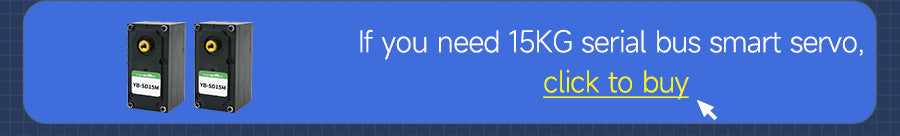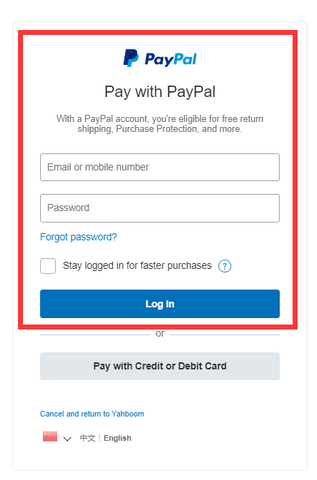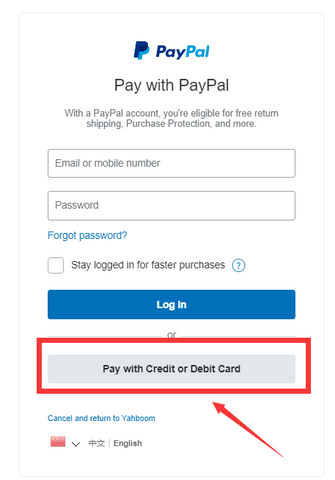Description
Shipping and delivery Information
Payment & Security
QUESTIONS & ANSWERS
-
I bought some of your ROS robot control board V2.0. I need to customize your factory code to work well with my prototypes. So, how can I import the Factory Rosmaster in the STM32CubeIDE to modify your code to made some customization for my prototype? I love this board very much; it simplifies my maker life!!! Thank you very much!
Hello friend,
We are unable to reply to technical issues here. You can send the issue to this email, and technical support will reply to you ASAP. -
Hi, I am interested in this board. But my power input is 24VDC. Will this board support for 24VDC input?
Hello friend,
This board just support 12VDC input. -
Hi I want to know why the hex files which were running on version of this board are giving init error in version2 of the same board?
Hello friend,
Send your question to this E-mail: support@yahboom.com Our technical support will help you to solve the problems ASAP. -
How can I setup a board to differential drive with 2 wheel robot? I found only a ros node for mecanum wheel robot.
Hi friend,
Any questions when using this produts, contact us by E-mail: support@yahboom.com
Our technical support will reply to you as soon as possible. -
Hi, I would like to ask for Yahboom ROS robot control board with STM32F103RCT6 IMU. i have purchase one in your place. and need to run the control board. May i ask i need to follow 1.Expansion board STM32 driver first than by 2. Python basic control? May i ask the link to (https://www.yahboom.com/study/ROS-Driver-Board) i when and some information is lock and cannot be open and need password. Thank you Regards, Sam
Hello friend,
Sorry for late reply. We just ending International Labor Day holiday and back to work today.
Technical support cannot be provided here. After purchasing the product, if you need technical support, please contact this email: support@yahboom.com -
"I am currently using ROSMASTER x3, and I am trying to update the firmware through the MCUISP program in your manual. However, the port connected to the board is not displayed in the MCUISP program. I confirmed that the port connected to the board is COM3 through the device manager in Windows, but the port is still not displayed in the MCUISP program. Also, when I connect the board alone to the computer, a beep sound continues to be emitted."
Hi friend,
Could you send your question to this E-mail: support@yahboom.com?
Our technical support will reply to you ASAP by E-mail. -
I see that only power input is via T plug connector. What would be the correct battery for this board? 4 x 18650 or do you recommend something else? Regards Niko
Hello friend,
The maximum voltage allowed by the expansion board is 12V. You can use the power supply battery according to this parameter.
Any other questions, contact us by E-mail support@yahboom.com
Technical support will reply you as soon as possible.