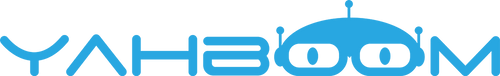This Raspberry Pi robotic arm is mainly composed of an aluminum alloy bracket, a sturdy chassis, a multi-function expansion board, 6 bus servos and a 0.3MP camera. We built an operating system specifically for it based on ROS Melodic, using Open Source CV and Python3 programming to create a series of AI vision functions. It can be controlled by APP, PC software, handle, JupyterLab. We provide detailed tutorials, open source codes and technical support services for Raspberry Pi players and AI beginners.
Features
Rich list of materials
- Assembled Robotic arm.
- Matching color-printed map and 4 different colors blocks.
- PS2 gamepad.
- 32G TF card with image system.
- Yahboom special cooling HAT to help heat dissipation.
User-friendly detailed design
- Users can connect network by the mobile APP QR code on APP to get started quickly.
- OLED displays IP address and Raspberry Pi CPU related information in real time.
- 12V 5A power adapter power supply, no battery life limit.
- The chassis with suction cups is more stable and can be stably placed in any experimental environment at any time.
Exciting AI features
- It can be controlled by Android/iOS APP, PC upper computer, handle, Jupyter Lab webpage online programming.
- DOFBOT can realize Gesture recognition, color recognition, visual positioning, garbage classification, catch game, face tracking, building blocks stacking and other AI games.
- User can make it learn to customize action groups, and complete the synchronous action of the dual robotic arm.
Excellent extensibility
- The expansion board is compatible with Jetson NANO, Raspberry Pi, Arduino, Micro:bit four development boards.
- Aluminum alloy structure is detachable, users can extend or shorten the length of the robotic arm.
- We reserve 6 bus servo (DOBFOT only uses one) + 6 PWM servo, wireless controller receiver, WiFi/Bluetooth module, I2C and ultrasonic module interfaces.
Detail


Package list

Tutorial
Yahboom Raspberry Pi DOFBOT AI Vision Robotic Arm
Customs, Duties and Taxes
Our term is FOB Shenzhen which doesn’t include custom fee. You should expect to pay any amount charged by the government in your respective country. This includes, and is not limited to, duties, taxes and any extra fees charged by the courier company.
Free Shipping Policy
Start Date - All Time
End Date - All Time
Order less $50 - You have to pay shipping fee, $10 by default (small package Air), or $20 by DHL.
Order over $50, less $150 - Your order could enjoy free shipping by small package Air, or $15 by DHL.
Orders over $150 - Your order will enjoy free shipping via DHL. In most cases, it takes 3-5 working days to arrive.
Exceptions - Orders from countries in Zone 9 are over $300 for free DHL shipping. To see a full list of countries in zone 9, click here.
Order less $100 - Shipping fee is $45 by DHL.
Order over $100, less $200 - Shipping fee is $35 by DHL
Order over $200, less $300 - Shipping fee is $25 by DHL
Orders over $300 - Free shipping by DHL
Some of our products come with battery and motor. If DHL is not available to your country, we will change DHL to UPS, Fedex, or special line, depending on your country.
Distributors are not eligible for free shipping.
Shipping Method
|
Shipping Method |
Delivery Time(business day) |
Tracking No |
Weight Limit |
|
DHL |
5-7 |
YES |
No |
|
UPS |
5-7 |
YES |
No |
|
Fedex |
7-10 |
YES |
No |
|
Special line |
10-15 |
YES |
No |
|
Small Packets Air |
15-30 |
YES |
No |
After your package is sent out, you can see your tracking number on our website. We will also inform you via email about your tracking number and tracking link.
Shipping Address
We will ship according to the shipping address you provided, please notify us any address change before we update your tracking number.
Combined shipping
We could help combine shipping of multiple orders, please choose combined shipping method in the latter order and notify us in the comment of the order you want to combine.
Insurance
We do not offer insurance which covers you in the unlikely event that your parcel is lost or damaged by the postal services.
Reception
With standard courier practice, you check the contents of the parcel before signing for your goods. If you do not we can't be held liable for any damage that may have occurred in transit.
Remote region
If you are in a remote area, we will communicate with you by email about the extra cost of freight.
Warranty
*Worldwide free shipping
*30-day free replacement
*90-day warranty for parts/repair
*Lifetime free technical support
User Manual Download: http://www.yahboom.net/download
Having problems? Need help?
Please email us at: support@yahboom.com
*Providing photos and videos illustrating your problems will help us serve you much faster.
Payment

PayPal
The main Payment method is Paypal. If you have paypal, that is great. You can simply place order and check out with few steps. If you don't have Paypal account, you can register it and pay by Credit or Debit Card.
Pay with Paypal
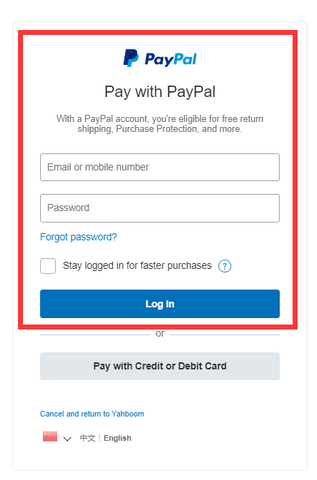
Pay with Credit or Debit Card
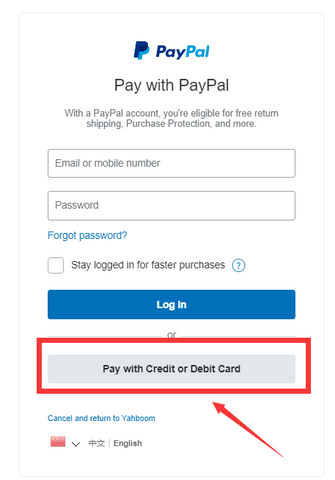
Your payment information is processed securely. We do not store credit card details nor have access to your credit card information.
Questions & Answers
Have a Question?
-
What kind of controller is used for the Dofbot? Do we have access to low level control parameters? can we implement a low-level velocity controller by ourselves? Also in some of the videos, I saw that there is minor backlash when the motion stops, any suggestion on how to avoid it or compensate for it? Thank you.
Hello friend,
Thanks for your question.
1. DOFBOT can use Raspebrry Pi and Jetson NANO.
2. Yes. You can access to low level control parameters. You can control the speed of the servo.
3. The slight rebound is due to the force on the arm. You can solve this problem by changing the speed of the servo or increasing the force on the base of the robotic arm. -
I would like to know if there is any possibility of increasing the payload capacity of Dofbot by using a different powerful servo? If such a modification is possible, then what others change are needed to be done, to keep the precision of robot motion and control.
Hello friend,
Thanks for your question.
If you can recruit a suitable servo, the load capacity of DOFBOT can be increased.
But you need to consider whether your new servo can be installed on the aluminum alloy structure of the robotic arm, the current size of our servo is: 44.37*23.06"35.12mm -
So I would like to purchase the Dofbot Pi version. However i would like to know if there is a possibility for extension, 1. Do you supply any vehicle on which the Dofbot can be mounted 2. Does Yahboom provides different varieties of grippers? 3. Does Yahboom provides and if Dofbot-Pi supports other sensors like LidaR, ultrasonic, etc. ? Thank you.
DOFBOT We do not currently reserve these features you described.
According to your description, the Transbot car is more suitable for you. You can check it: https://category.yahboom.net/products/transbot-pi -
I have unboxed the unit. And when I try to calibrate the servos in the app.. I only get a green circle around Servo 1. And nothing else turns green.. what could be the issue ?
Hello Friend.
Thanks for your support to Yahboom products.
Could you contact us by E-mail, WhatsAPP or skype? We will provide you with professional technical support and after-sales service.
E-mail: support@yahboom.com
WhatsAPP: +86 18682378128
Skype: support@yahboom.com -
In case of DOFBOT without Raspberry PI version , do you provide the microSD card with OS and Spftware that can be directly used if Raspberry PI is prepared ? Or should I prepare the microSD card and install the Linux OS and Software for the DOFBOT ? I wish you provide us with ready installed microSD card for the DOFBOT system.
Hi Friend, sorry for late reply. There are some time difference, so i didn't reply you on time.
The SD card that has been written into the OS system and software file is the standard configuration of this robotic arm kit. Regardless of whether you purchase a package containing the Raspberry Pi board, you will get a SD card that has been written into the OS and software file. You can use it directly.
Sorry again for late reply. -
Is there a detailed description of the expansion board? I have only seen the top level image of the board showing a list of 12 or so components.
Thanks for your question.
You can check this link to get Hardware Interface Manual. Link: http://www.yahboom.net/study/Dofbot-Pi -
What is the biggest difference between getting the Raspberry Pi version versus the version without the raspberry pi? What are the limited capabilities if I don't get the Raspberry pi version?
Hello friend,
The Raspberry Pi is equivalent to the brain of the DOFBOT robotic arm. Without the Raspberry Pi, the DOFBOT robotic arm will not be able to start and work properly.
-
If I buy the configuration without the Raspberry Pi (I already own one) would it be possible to connect it to the robotic arm? Also where can I find a guide on how to do it
Hello friend,
If you have Raspberry Pi board, you just need choose with Raspberry Pi version. The kit will contain all the accessories you need, except the Raspberry Pi.
Any other question, you can contact me by WhatsAPP or E-mail.
WhatsAPP: +86 18682378128
E-mail: market@yahboom.com