I am an online instructor in robotics and have been using the yahboom smartcar in my classes, but recently had the opportunity to evaluate the new yahboom jetbot built on the nvidia jetson. Here are my observations:

- Robot hardware:
Excellent quality! The frame and components are thick aluminum, which provides great stability and ruggedness. This is a huge improvement over plastic body robots. The tracks are well fitted and performing. The component placement is logical and compact. The only exposed wire during operation is the cable to the camera, but it is sized so as not to be a hazard. The only complaint I have is the OLED display has no support and could get hit and break during rough handling. Nevertheless, this is a very handy readout for visibility into the robot status when running. The camera is mounted on servos with 3 degrees of movement, tilt, pan, and raise/lower.
- Building the Robot:
This was amazingly easy. It only took a couple hours to assemble the entire robot. The method of marking the different hardware was brilliant and allowed for a confusion free build. The build instructions are decent with lots of accurate pictures to follow. Do heed the warning about placing the servos in the middle position during build, I didn’t and it was a pain to change later. Overall it was a fun and easy experience.
- Image:
The image is huge, and takes a long time to download. Unfortunately yahboom does not offer an initial image on hard storage, so prepare for a long 32 to 64GB download to get the image.
- Initial usage:
I had some trouble getting the Wifi up and running at first. However, they have cleverly provided three methods for initial connection (direct monitor/keyboard, wifi hotspot, or usb), the third of which worked well for me, a simple USB cord. The operating system is a fairly standard ubuntu, with industry standard controls and packages, so getting it up and running once inside was easy and familiar. The remote control from an android app worked amazingly well through wifi, allowing for quick demonstration of basic functions without programming. There are even built in modes utilizing the AI engine in interesting ways.
- Software:
The stock robot package is written in python, and well laid out into notebooks. The built in dev environment Jupyter Lab makes it easy to start out interactively through a simple http connection. The code itself seems well documented and easy to navigate in the interactive environment. While I have not yet heavily modified the code or written my own, it seems easy enough to do so. The AI packages I have not yet had a chance to explore, but they seem the stock packages and should be trouble free.
- Negatives:
It would be nice to have a few simple sensors to augment the intelligence. The design seems to be around the AI as the interface to the real world through sight, which is great for a learning tool. However, I would like to see some basic avoid sensors and distance sensors to complete the robot ensemble. The documentation of the software can be a bit confusing at time. It seems to have been updated and some references are mis-pointed. The initial hotspot for wifi connection didn’t work from the yahboom image, but the other methods worked perfectly. The wifi antennas were a bit looser than I’d like to see, and difficult to attach firmly to the body, but not a serous concern.
Overall, this is an amazingly sturdy and capable robot in both hardware and software. The intelligence capabilities are impressive, and this is built onto a solid performing body that makes it truly a mobile intelligence device. The tools and interfaces are fairly simple given the capability. I think this robot will make a great platform to teach robotics and AI both separately and together. Teaching AI tends to be low enjoyment book learning without a real world interface, and what better interface than a working robot!