For DTOF LD lidar, we provide two function packages, LD06_usb and LD06_usb.
The difference between the them in the connection method. You need to use the corresponding function package according to the actual connection method.
In the function package we provide two simple routines:
1) Lidar scanning test: It will display the scanned objects in RIVZ in the form of dot matrix.
2) Lidar mapping test: It willbuild a two-dimensional map of the objects scanned by the lidar.
We provide in the tutorial is just a test code, so when you just start the program, the effect of lidar mapping will be displayed on RIVZ.
But when the lidar location environment changes, it doesn't change in real time.
Today, I try to modify the parameters of the radar mapping test program, and map the scan results in real time. Here, the LD06_usb function package is used as an example.
The following three parameters need to be added to gmapping.lanunch in the launch folder of the LD06_usb function package.
<param name="minimumScore" value="30"/>
<param name="temporalUpdate" value="3.0"/>
<param name="resampleThreshold" value="0.5"/>

As shown in the figure above, save after adding parameters, and recompile the workspace.
catkin_make # build workspace
source devel/setup.bash # Update environment variables

Run the following code to start the lidar for testing
roslaunch ldlidar_usb ld06.launch #start the lidar 
Open another terminal and run the following command
roslaunch ldlidar_usb test_gmapping.launch

Move the lidar slowly, now you can see real-time mapping can be achieved. As shown below. 


1 comment
K.D. Sc
You write : “For DTOF LD lidar, we provide two function packages, LD06_usb and LD06_usb.”
Where can I download it ?