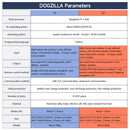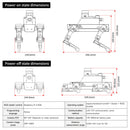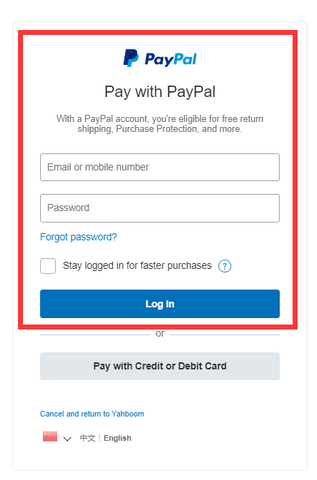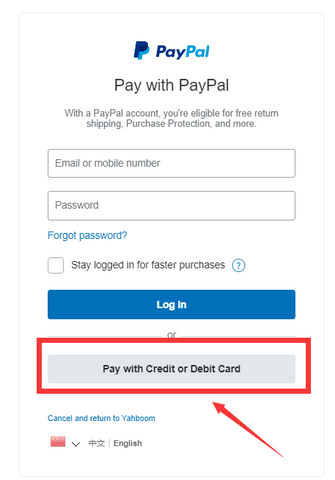Description
Expédition et livraison
Paiement et sécurité
QUESTIONS & ANSWERS
-
I accidentally turned off Dogzilla’s Wi-Fi. How can I turn the Wi-Fi back on?
hi, please email to support@yahboom.com and you will be replied asap!
-
Can i talk to robot in polish language ? And is it going to answer same language ?
Hello!
RobotDog supports Chinese and English interactions. Other languages are not currently supported. Thank you for your understanding.
-
One of the servos for the rear right calf on the dogzilla I own is seized and no longer working, where would I go about purchasing a replacement?
Hello friend,
Thanks for your support to Yahboom product.
Please send your question to this E-mail: support@yahboom.com
Technical support will reply you ASAP.
-
How to check the percentage of battery of the Robot Dog S2?
Hello friend,
Thanks for your message.
You can use this function to read the battery level through programming,
For specific courses, please refer to [07. DOGZILLA control course] -->[7.8 Reading data]
-
We are considering buying Robot Dog S2 without RaspberryPi. We have a RaspberryPi 5 4G, can we attach it to the robot myself? Also, do I need to do any setting?
Hello friend,
If you buy Robot Dog S2 without RaspberryPi, you just need prepare Raspberry Pi 5 board, without the need for anything else, as our kit includes everything you need. -
How to solve the problem as below: Error loading page Domain: undefined Error code: -1 Description : net::ERR_CLEARTEXT_NOT_PERMITTED
Hello friend,
Technical support is unable to reply here. Please send your question to this email: support@yahboom.com -
Happy New Year! 1) Does your pre-loaded SD/TF card for dogzilla also work with an 8G Raspberry Pi 4B? 2) What's the difference between "official" and "sub"? Thanks!!
Hello friend,
Sorry for late reply. We just ending Chinese new year holiday. And back to work today.
1. Yes. pre-loaded SD/TF card for dogzilla also work with an 8G Raspberry Pi 4B.
2. official= NVIDIA's core module+NVIDIA's carrier board; sub= NVIDIA's core module+Yahboom's carrier board; -
I have a DOGZILLA-S1. What are are all the parts to upgrade to S2? lidar and intelligent voice module.
Hi friend, S1 cannot be directly upgraded to S2 because their hardware circuits are different.
-
Can dogzilla-S2 traverse stairs?
It can't.
-
tracking and following me code
Hello friend,
Your means is that you need this robot dog code, Right?
You can check this tutotial link: http://www.yahboom.net/study/DOGZILLA-S1 -
I want to use Python to interact with and change some programs for this robot. Do you have any instructions on how I can do things like this?
Hello friend,
We can provide technical support for the daily use of the product.
If you need to modify the code, it belongs to your extension and we cannot provide more technical support. -
Does the DOGZILLA support an option with the robot arm?
Hello friend,
At present, we have not carried out such a design. Once we have it, I will let you know. Thanks for your attention to Yahboom. -
My Dogzilla is working fine with a controller but doesn't want to connect to the app. I changed the IP address and left the default 6000 for port and 6500 for video. Can you help?
Hi friend,
Thanks for your support to Yahboom products.
Please send your question to this E-mail: support@yahboom.com. Our technical support will help you solve the problem ASAP. -
hi, i'm Ignacio From Chile. i bought a dogzilla and i was using it all normal, but after its battery ran out, after charger it no longer stand up normally, one of their legs is totally contracted, and 2 legs are not responding (the 2 left legs) the front right leg is totally contracted and the right back leg seems normal. i find a calibration file but i no want run it until you can answer me if is safe run the file or looks like other issue i hope that you can help with this pls thx for reading me
Hello friend,
We can reply you here. Please send your question to this E-mail: support@yahboom.com. Our technical support will help you solve the problem ASAP. -
Can it be used with a Jetson Nano, instead of a Raspberry pi? Do you offer the codes for Jetson Nano, if it's any different?
Hello friend,
This Robot dogs don't support Raspberry Pi. All the codes and tutorials we provide are based on Raspberry Pi, which is incompatible with Jetosn NANO.
Because the size of the Jetson NANO is too large to be installed on the mechanical dog, we chose a smaller rRaspberry Pi. -
Can the robot climb a step? (i.e. can it walk up a staircase)? If so, what is the max height of the step it can climb? (i.e. How tall is the tallest object it can walk on it)
Hello friend,
Robotics dog can support a maximum climbing height of 2cm. -
The documentation mentions ROS2 - are there any drivers or setup for this dog? I looked on github and your dogzilla download and don't see anything that mentions ROS2.
Hello friend,
Sorry. About this robot dog, we didn't provide any tutorials for ROS. Because it is not based on ROS -
Can I use a Raspberry Pi 3 until the 4 becomes more available (and the price comes back down)?
Hello friend,
Thanks for your Email.
Yes. You can use Raspberry Pi 3. But some complex algorithms and video transmission may get stuck. Because the calculation capacity of 3B board is lower than that of 4B board. -
Are the batteries removable for charging or swapping? What is the maximum step height it can climb? Thank you!
Hi friend,
Sorry for later reply.
1. It used was a rechargeable lithium battery, which was installed inside the body of the robot dog and could not be disassembled.2. Maximum climbing angle 15 degrees
-
I'm assuming an 8GB Pi will work just fine - is that true?
Hello friend,
Sorry for late reply. There is some time difference between us, so I can't reply to you in time.
Of course. Raspberry Pi 8GB/4GB board can used on it.
Any other questions, contact me again, i will reply you ASAP. -
What's the warranty policy for this product?
Hello Friend,
Sorry for late reply.
All our products are 90-dasy warranty for parts/repair and Lifetine free technical support. -
Can we add our code to grant additional features for the dog?
Hi friend,
Yes, you can write your own code to grant additional features for the dog. And we also provide a lot of code for reference.
Tutorial link: http://www.yahboom.net/study/DOGZILLA-S1